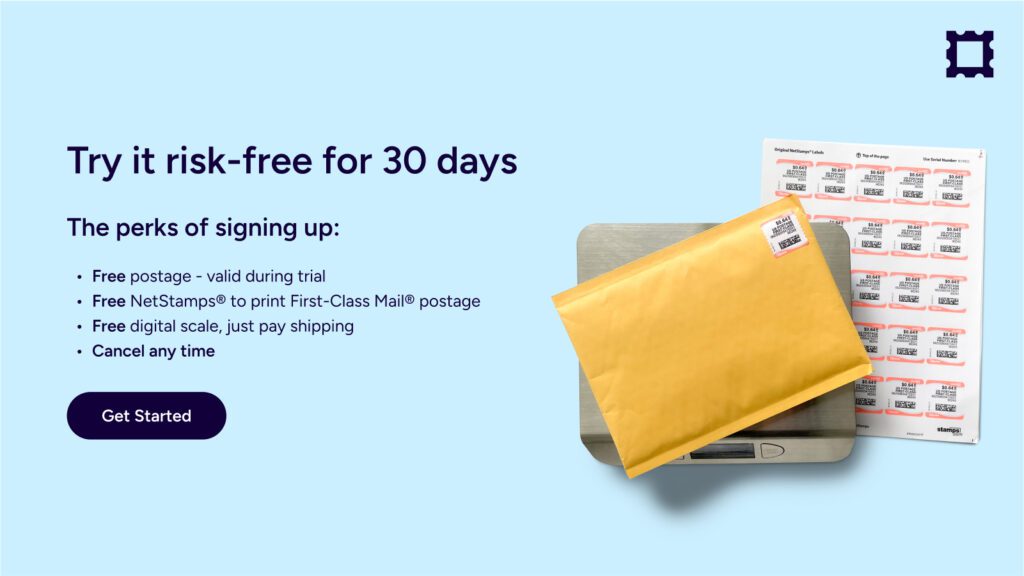Stamps are an essential piece in the world of mailing. Very rarely though do they offer much guidance outside of “peel here and stick there.” Stamps give no answers to important questions like: What impacts postage costs? How do you determine the right postage? Do stamps expire? And of course, how many stamps do you need?
Stamps.com does have those answers though. Mailing is one of the most important aspects of your business, which means learning what affects postage and how to keep those costs manageable is vital. So how many stamps do you need? Let’s find out.
IMI Changes Coming to Postage Meters. Learn more in our blog post.
What impacts postage costs?
Postage costs depend on weight, size, shape, and destination. Not all services consider these factors equally. Let us help you figure it out.
Weight
As you might expect, weight is a determining factor for postage, and you can expect your package to get more expensive the heavier it is. This is especially true for services like Library Mail and Media Mail, where weight is the sole determining factor of price. If you’re using a Priority Mail Flat Rate packaging provided by USPS though, it’s charged the same flat-rate no matter the weight.
For those businesses shipping with USPS Marketing Mail, your package will cost the same if it weighs between 1 and 3.5 ounces, so long as they are Carrier Route, Automation, and Machinable Nonautomation letters. Nonautomation Carrier Route and Nonmachinable letters can weigh up to 4 ounces, but become flat-size mailpieces once they weigh more than that.
Carrier Route letters are batches of at least 10 letters going to nearby addresses. Automation letters have Intelligent Mail barcodes and can be processed by postal equipment. Machinable Nonautomation letters have correct addresses but still need human handling. Machinable Nonautomation letters require manual handling.
For First-Class Mail flats, postage is calculated in full ounces. This means any fractional weight will be rounded up to the next whole ounce.
Size and Shape
One very important distinction to know when it comes to a package’s size and shape is the difference between letters and flats.
Letters
Letters are rectangular, 3-½” to 6-⅛” high, 5” to 11-½” long, and about as thick as an index card. It’s important that letters are rectangular, because that is what the postal equipment is built to handle. Something shaped differently may create a problem in the equipment, resulting in an extra charge. If you do have something slightly too large or out of shape, consider folding it down to meet the requirements.
Flats
USPS considers flats and large envelopes the same. They’re bigger than letters and usually cost more. To get the lowest price, consider folding your flat to fit letter size requirements, but remember that weight affects the cost as well.
Destination
As mail travels, it passes through different “zones.” Zone 1 is local to you, Zone 9 is very far away. Not every service becomes more expensive the more zones it crosses though. First-Class Mail, USPS Marketing Mail, Library Mail, and Media Mail are the same price no matter the destination. Priority Mail Express, Priority Mail, USPS Retail Ground, and Bound Printed Matter do care about crossing zones.
One way to potentially save money on far-traveling packages is to use Flat Rate packaging. These are boxes and envelopes the USPS offers that are charged the same flat rate regardless of their destination. This can be a great way to get consistent pricing on mail that is being sent multiple zones away. You can even use Flat Rate packaging on international shipments, though lower weight limits do apply.
Find the Right Postage
One simple way to find the right postage every time, is to sign up for a Stamps.com account! As your one-stop mailing solution, we calculate the most efficient and affordable way to send mail. Stop guessing if you have the lowest price and start saving with our expert service.
USPS also has a calculator tool of their own that you can use to find an accurate cost estimate. You’ll start off by inputting basic information like the package’s start point and destination. After declaring all the proper dimensions and contents, you’ll be shown a list of shipping options to choose from.

Cost of Postage Stamp vs. Metered Mail
Another way for small to medium sized businesses to cut costs is to use Metered Mail. With Metered Mail, you can print your postage online, skipping out on long lines. You can also access discounts not available at USPS retail locations. By using a meter with a Stamps.com account, your letters will cost 69 cents per ounce instead of 73 cents. As those time and financial savings add up, you’ll find yourself able to focus on parts of your business you might have previously been unable to get to.
Pro Tips for Postage
There is a lot going on in the world of mailing. It can be overwhelming, especially for business owners who just want to get their packages out the door at an affordable price. To achieve that, there are a few final tips to keep in mind.
Always Weigh Your Mail
Having an accurate weight measurement for your package is key, especially with First-Class Mail flats where partial ounces are charged as whole ounces. This is a great reason to use a Meter because it will weigh the package and charge the appropriate postage in the same instance. Regardless of how you weigh, having inaccurate weights listed is a sure fire way to waste money and postage.
Invest in Forever Stamps
If you’re often shipping normal-sized, one ounce letters within the United States, Forever Stamps can be a great long-term investment for your business. These stamps retain the postage cost from the time they were bought, even if postage changes over time. You can print these with the USPS official Stamps.com feature NetStamps. NetStamps sheets do not expire, and can hold up to 25 stamps, including Forever Stamps. This way you can print postage in bulk, and at a lower price.
Does Postage Expire?
As you might expect, Forever Stamps do not expire. Metered postage however does need to be sent out the day it is printed. NetStamps work a little differently though. NetStamps printed before the July 14th rate increase retain their price, but you will need to print a second NetStamp to make up the price difference. If your original NetStamp was printed at the old rate of 64 cents, you’ll need to print a new one for 5 cents to match the current postage requirement of 69 cents.
Postage is likely where a majority of your business’ time and money is spent. Getting accurate measurements of weight, size, and distance is important, but can be a lot to keep track of. This is why so many businesses use Stamps.com. With our discounts and printing options, Stamps.com can be the solution to your postage problems.